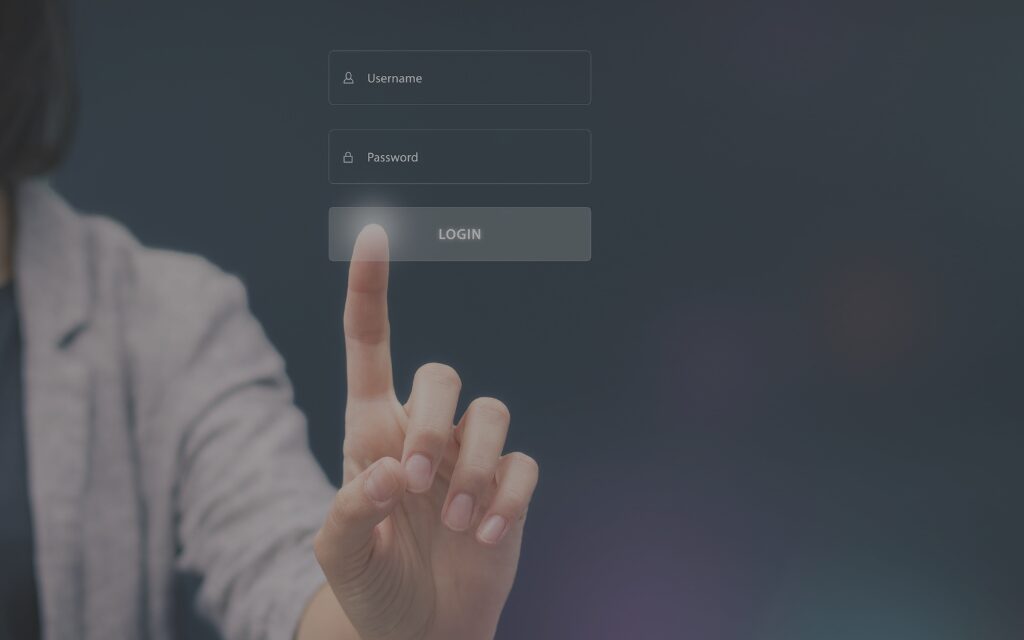KSaaS Account Creation
11 December 2024  louisej
louisej
We introduced the key architectural elements of our platform here.
As a part of getting hands-on experience of working with our platform you’ll need access to KeyScaler-as-a-Service (KSaaS). We offer members of our Developer Community a free twelve-month Community License for KSaaS, that supports ten devices. (We can renew this towards the end of the twelve-month period.)
Fill in the form below to set up your KSaaS tenant
Here’s how you get a free KSaaS Community License:
- Deploy your own private, fully-featured, Trial KSaaS tenant by filling in the form above.
- Make a note of your Tenant Account number – you’ll need this for the next step. (You can also find this in the KSaaS Control Panel UI, under Account Settings for your Tenant, within the “Integration Info” section.)
- Apply to upgrade your Trial license to a Community Licence. With your Tenant Account number from step 1.3, complete the form below to apply for your Community License. We’ll email you once the upgrade is approved.
Apply to upgrade to a Community Licence
Comparison of KSaaS Trial and Community licenses
| License: | KSaaS Trial | KSaaS Community |
| License term: | 30 days | 365 days |
| Device seats: | 10 devices | 10 devices |
| Device keys: | Community Key | Community Key |
| 3rd party Integration: | Unsupported | Unsupported |