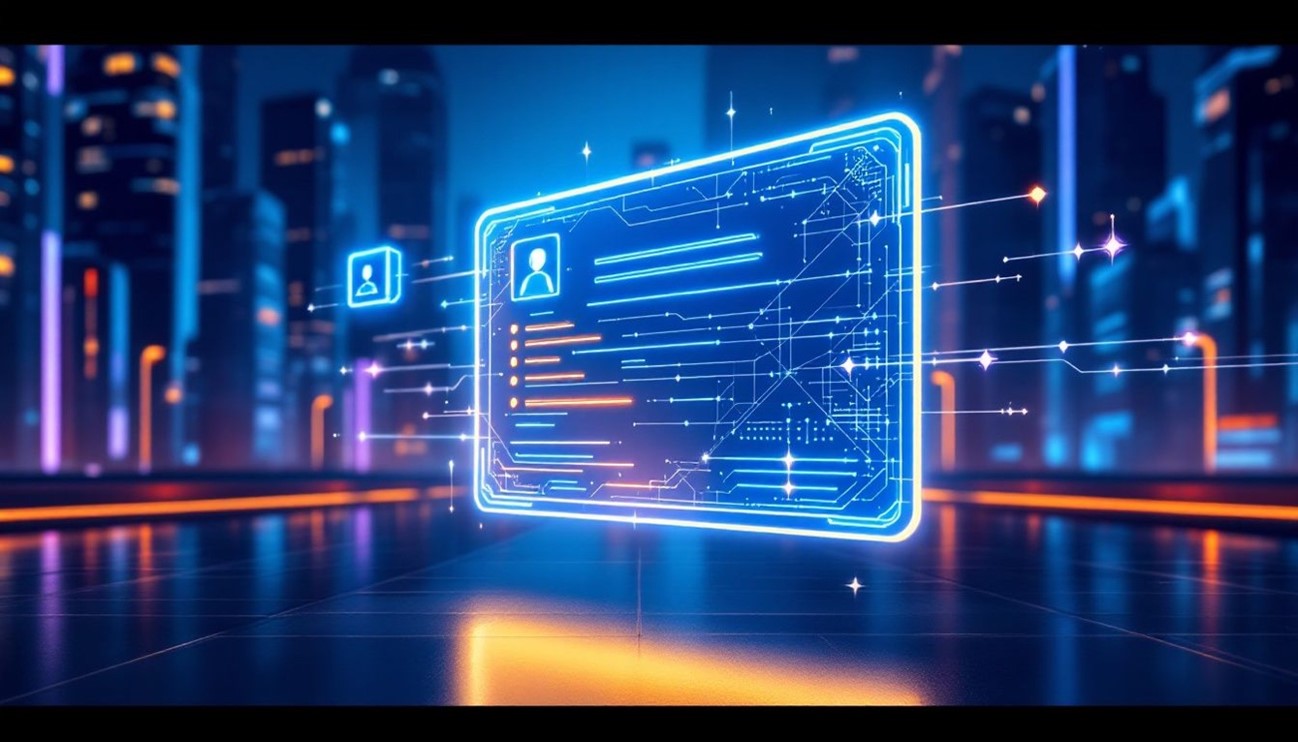Effortless Security: Top Benefits of Using a Certificate Manager
Effortless Security: Top Benefits of Using a Certificate Manager
A certificate manager automates the lifecycle of digital certificates, crucial for protecting websites and applications against cyber threats. This article covers the core benefits and features of using a certificate manager and guides you on how to implement one for enhanced digital security.
Key Takeaways
- Certificate management is essential for safeguarding digital assets and ensuring compliance with security regulations.
- A certificate manager automates certificate issuance and renewal processes, enhancing operational efficiency and reducing security vulnerabilities.
- Implementing best practices, such as regular updates and monitoring of certificate health, is crucial for maintaining effective and secure certificate management.
Understanding Certificate Management
Certificate management entails overseeing the entire lifecycle of digital certificates. This process applies to workloads, devices, and developers. Its importance cannot be overstated, as it plays a pivotal role in securing digital assets like websites and applications. Proper issuance, renewal, and revocation of certificates help organizations protect against cyber threats and maintain operational uptime.
Effective certificate management is crucial for preventing security breaches and ensuring compliance with regulatory standards. Diligent management of digital certificates and certificate details safeguards data and enhances trust and reliability in digital communications.
Let’s explore what a certificate manager is and why it is crucial for security.
What is a Certificate Manager?
A certificate manager is a solution that oversees the entire lifecycle of TLS/SSL certificates, ensuring they are properly issued, renewed, and revoked. This includes managing cryptographic assets and providing the necessary infrastructure to scale digital security.
A certificate manager provides visibility and control over certificates, preventing security lapses and ensuring continuous protection of digital assets. This tool simplifies the complex process of certificate management, making it an indispensable asset in today’s digitally driven wsaqworld.
Importance of Certificate Management
Protecting the root certificate authority is crucial, as any breach would compromise the trust of all certificates issued. Implementing Role-Based Access Control (RBAC) for certificate management restricts access to authorized personnel, enhancing security. These measures are essential in preventing unauthorized access and ensuring that only qualified individuals can manage certificates.
Effective certificate management is essential for preventing security breaches, ensuring operational uptime, and maintaining regulatory compliance. By managing certificates diligently, organizations can protect themselves from cyber threats and ensure that their digital communications remain secure and trustworthy.
Moreover, diligent management of certificates helps organizations comply with necessary regulations. This not only protects the organization from potential legal issues but also enhances its reputation by demonstrating a commitment to security and compliance. In today’s regulatory landscape, this aspect of certificate management cannot be overlooked.
Through effective certificate management, organizations not only protect their digital assets but also enhance their operational efficiency and reliability. Automating the lifecycle of certificates helps avoid pitfalls of manual management, ensuring continuous, secure operations.
Key Features of a Certificate Manager
A certificate manager offers several key features that enhance the security and efficiency of managing digital certificates. These features include:
- Automated certificate issuance
- Renewal automation
- A centralized dashboard
- Integration capabilities
Each of these features plays a crucial role in simplifying certificate management and ensuring robust security details across digital assets, for example.
Automated Certificate Issuance
Manually tracking certificates is a daunting task and doesn’t scale well with growing digital infrastructures. Certificate managers provide visibility and control over cryptographic assets, helping organizations scale their digital security effectively. Short-lived certificates, for instance, can be issued for all workloads, providing a higher level of security and reducing the risk associated with long-term certificates.
In Google Cloud’s Certificate Manager, issued certificates have a lifetime between 21 to 30 days, ensuring that certificates are regularly updated and reducing the window of potential vulnerabilities. This automated issuance process simplifies the management of certificates and ensures that digital security is maintained without manual intervention.
Automating certificate issuance allows organizations to focus on core activities, with the confidence that their digital certificates are efficiently and securely managed. This not only enhances security but also improves operational efficiency by reducing the administrative burden associated with manual certificate management.
Certificate Renewal Automation
Automated certificate renewal is essential to ensure that certificates don’t expire, as they have fixed expiration dates. Methods to automate certificate renewals include CLI steps, ACME clients, systemd timers, stand-alone daemons, and cron jobs. These methods ensure that certificates are renewed in a timely manner, preventing any disruptions in service or security lapses.
The system provides alerts for expiring certificates, ensuring that administrators are notified well in advance. This proactive approach helps avoid major issues, outages, and protects sensitive data. Automating certificate renewal allows organizations to scale their digital security without worrying about expired certificates.
Ultimately, automated renewal helps in managing the expiration of certificates and ensures ongoing security. This not only prevents lapses in security but also enhances operational efficiency by reducing the need for manual intervention in the renewal process.
Centralized Dashboard
A unified dashboard allows for real-time monitoring and management of all organizational certificates. This centralized approach enhances visibility and control, making it easier to manage certificates from a single interface. Administrators can monitor certificate statuses, renew certificates, and ensure compliance with security policies efficiently.
The use of a centralized single dashboard not only simplifies monitoring and inspection but also strengthens security measures across digital assets. An all-in-one interface enhances organizational efficiency and ensures effective management of all certificates.
Integration Capabilities
Integration with external tools can enhance a certificate manager’s ability to automate workflows and increase operational efficiency. By integrating with existing tools, organizations can streamline certificate management and ensure compatibility with their workflows.
These integration capabilities are essential for enhancing the functionality of a certificate manager. They simplify the management of digital certificates and improve the overall security posture of an organization. Integration with tools like Kubernetes and single sign-on setups can provide significant benefits in terms of automation and efficiency.
Seamless integration allows certificate managers to adapt to various environments and workflows, making them versatile for organizations of all sizes. This adaptability is crucial for maintaining robust digital security across diverse applications and infrastructures.
How to Implement a Certificate Manager
Implementing a certificate manager involves several steps, including selecting the right solution, installing and configuring it, and provisioning certificates. Each step is crucial for ensuring that the certificate manager is set up correctly and functions effectively within the organization’s digital infrastructure.
This section will provide an overview of these steps, guiding you through the process of implementing a certificate manager.
Selecting the Right Certificate Manager
When selecting a certificate manager, it is important to evaluate options based on features, scalability, and compatibility with your existing systems. Consider a certificate manager that supports various automation protocols like ACME, and can integrate with Kubernetes workloads and single sign-on setups.
Begin by identifying your organization’s needs, such as security requirements and areas of compliance. This will help you choose a certificate manager that meets your specific requirements and provides the necessary features to manage your digital certificates effectively.
Installation and Configuration
The installation process typically involves running the installation wizard and performing initial configuration settings based on your network environment. To create a Google-managed certificate, you need to have the required roles on the target Google Cloud project.
When adding a certificate, ensure the certificate name is unique to the project. Once the certificate is created, verify that it appears in the list of certificates to ensure successful creation. This process ensures that the certificate manager is configured correctly and ready to manage your digital certificates.
Provisioning Certificates
Provisioning certificates involves following specific steps required for different applications and workloads. Using a google_certificate_manager_certificate resource with a POST request is one way to provision certificates. DNS Authorization is chosen for the certificate in this process. Ensure that domain names are fully qualified and can be entered as a comma-delimited list.
This process helps establish secure communication and ensures that the certificates are provisioned correctly.
Best Practices for Using a Certificate Manager
Using a certificate manager effectively requires following best practices to enhance security and operational efficiency. These practices include regularly updating certificates, monitoring certificate health, and enforcing strong security policies.
Adhering to these practices ensures robust and secure certificate management processes.
Regularly Update Certificates
Keeping certificates updated is essential to prevent security vulnerabilities that can arise from expired certificates. Automated renewal helps in managing the expiration of certificates and ensures ongoing security. This prevents lapses in security that can occur due to expired certificates.
Regular updates to certificates can prevent security vulnerabilities associated with expired credentials. Automating renewals helps organizations avoid potential security risks and ensure continuous protection of digital assets.
Monitor Certificate Health
Monitoring the health of certificates allows for the early detection of issues, ensuring timely mitigation. Continuous monitoring and auditing of certificates ensure they are valid and compliant, which helps prevent security breaches.
Regular monitoring of certificate status helps in identifying potential issues, such as expiration or revocation, allowing for timely actions. Implementing regular health checks on certificates helps in identifying and addressing potential issues proactively.
Enforce Strong Security Policies
Implementing robust security policies for certificate management is critical for protecting sensitive keys and ensuring compliance with industry standards. Strong security policies around certificate management help protect private keys from unauthorized access.
Proper certificate management safeguards sensitive information by ensuring that only authorized users access network resources. This support reduces the risk of security breaches and ensures that digital communications remain secure and trustworthy.
Troubleshooting Common Issues
Even with the best practices in place, issues can arise in certificate management. Common issues include handling expired certificates, resolving configuration errors, and dealing with revoked certificates. Understanding how to troubleshoot these issues is essential for maintaining a secure and reliable certificate management system.
Handling Expired Certificates
Handling expired certificates is crucial to maintain secure communications. For self-managed certificates, you must upload the new certificate and ensure the SANs (Subject Alternative Names) in the new certificate match exactly with those in the existing certificate. Identifying whether the existing certificate is self-managed or Google-managed is the first step in this process.
Renewing certificates in a timely manner prevents the security risks associated with expired certificates. Following correct procedures and updating certificates as required helps organizations avoid disruptions and maintain continuous protection for digital assets.
Resolving Configuration Errors
Resolving configuration errors is critical to maintaining a secure and properly functioning certificate management system. If you have more than 10,000 certificates managed by Certificate Manager, use the gcloud CLI command to list certificates and ensure proper configuration. Regularly reviewing configurations and permissions can prevent many common issues when managing certificates.
Specific roles on the Google Cloud project are required to view the state of an existing certificate. Ensuring that these roles are correctly assigned, and configurations are properly set will help troubleshoot and resolve errors efficiently, maintaining the integrity of your certificate management system.
Dealing with Revoked Certificates
Certificate revocation is the process of invalidating a previously issued certificate before its expiration date, often due to security concerns or loss of confidence. When a certificate is revoked, it is crucial to replace it promptly with a new certificate to restore secure communication and maintain trust.
Implementing strong security policies and regularly updating certificates can significantly mitigate the risks associated with revoked certificates. By staying vigilant and proactive in managing revoked certificates, organizations can maintain a secure and reliable digital environment.
Summary
In summary, effective certificate management is essential for securing digital assets and ensuring continuous protection of digital communications. A certificate manager simplifies the complex processes of issuing, renewing, and revoking certificates, enhancing security and operational efficiency. By leveraging features such as automated certificate issuance, renewal automation, a centralized dashboard, and integration capabilities, organizations can manage their digital certificates more effectively.
Following best practices, such as regularly updating certificates, monitoring certificate health, and enforcing strong security policies, is vital for maintaining a robust certificate management system. These practices help prevent security vulnerabilities, ensure compliance, and protect sensitive information.
In conclusion, adopting a certificate manager can transform the way organizations handle their digital security. By automating and streamlining certificate management processes, organizations can focus on their core activities, knowing that their digital assets are protected. Embrace the power of certificate management and make your digital security effortless.
Frequently Asked Questions
What is a certificate manager?
A certificate manager is a crucial tool for overseeing the lifecycle of TLS/SSL certificates, ensuring they are accurately issued, renewed, and revoked. This management is essential for maintaining secure communications and protecting sensitive data.
Why is certificate management important?
Certificate management is essential to prevent security breaches and maintain operational uptime, thereby protecting digital assets and ensuring secure communications. Proper management also facilitates adherence to regulatory compliance, reinforcing overall organizational security.
How does automated certificate issuance benefit organizations?
Automated certificate issuance enhances organizational security by offering visibility and control over cryptographic assets, which facilitates efficient certificate management and scalability. This ultimately strengthens the overall digital security posture of the organization.
What are the key features of a certificate manager?
The key features of a certificate manager include automated certificate issuance, renewal automation, a centralized dashboard, and integration capabilities, all of which significantly improve the efficiency and security of managing certificates.
How can organizations troubleshoot common issues with certificates?
Organizations can effectively troubleshoot common certificate issues like expiration, configuration errors, and revocation by regularly reviewing their configurations and adhering to best practices. Ensuring that proper roles and permissions are assigned is crucial for maintaining certificate integrity.